Understanding Vector Graphics
12.0.14
Report this app
Description
Contents
- 1 The Power of Vector Graphics: A Brief Overview
- 2 Vector vs. Raster: Understanding the Differences
- 3 Applications of Vectors in Modern Design
- 4 Advantages of Using Vector Images
- 5 Creating and Editing Vectors: Tools and Techniques
- 6 Vector Graphics in Animation and Multimedia
- 7 Vector Art: A Timeless Trend in Design
Vectors have become an integral part of design, offering endless possibilities and precision.
The Power of Vector Graphics: A Brief Overview
- Vector graphics revolutionize design, offering scalability without loss of quality.
- Imagine a logo that remains crisp at any size—vector graphics make this possible.
- Unlike raster images, vectors are defined by mathematical equations, ensuring clarity.
- Perfect for digital media, vectors are integral in web design, print, and animations.
- Their versatility is unmatched; from complex illustrations to simple icons, vectors excel.
- Editable at any stage, vectors adapt to evolving design needs with ease.
- The foundation of modern graphics, vectors continue to shape creative industries.

Vector vs. Raster: Understanding the Differences
- Vector graphics are defined by mathematical equations, allowing for scalability without loss of quality. Unlike raster images, they consist of points and lines rather than pixels.
- Raster images are made up of a fixed grid of pixels, which determine their resolution. Zooming in on a raster can result in pixelation and loss of clarity.
- Vectors are ideal for graphics that need to be resized, such as logos and illustrations. Rasters are better for photographs and images with complex details.
- Vector files can be easily edited and manipulated, offering flexibility for designers. Rasters have limitations in terms of layering and editing.
- Vector graphics are widely used in graphic design, web design, and print media. Rasters are prevalent in photography, video, and digital art.
- The choice between vector and raster often depends on the intended use and the desired outcome. Vectors excel in creating sharp, scalable designs.
- Raster images are often more compatible with various software and devices. Vectors may require specific software for optimal editing and display.
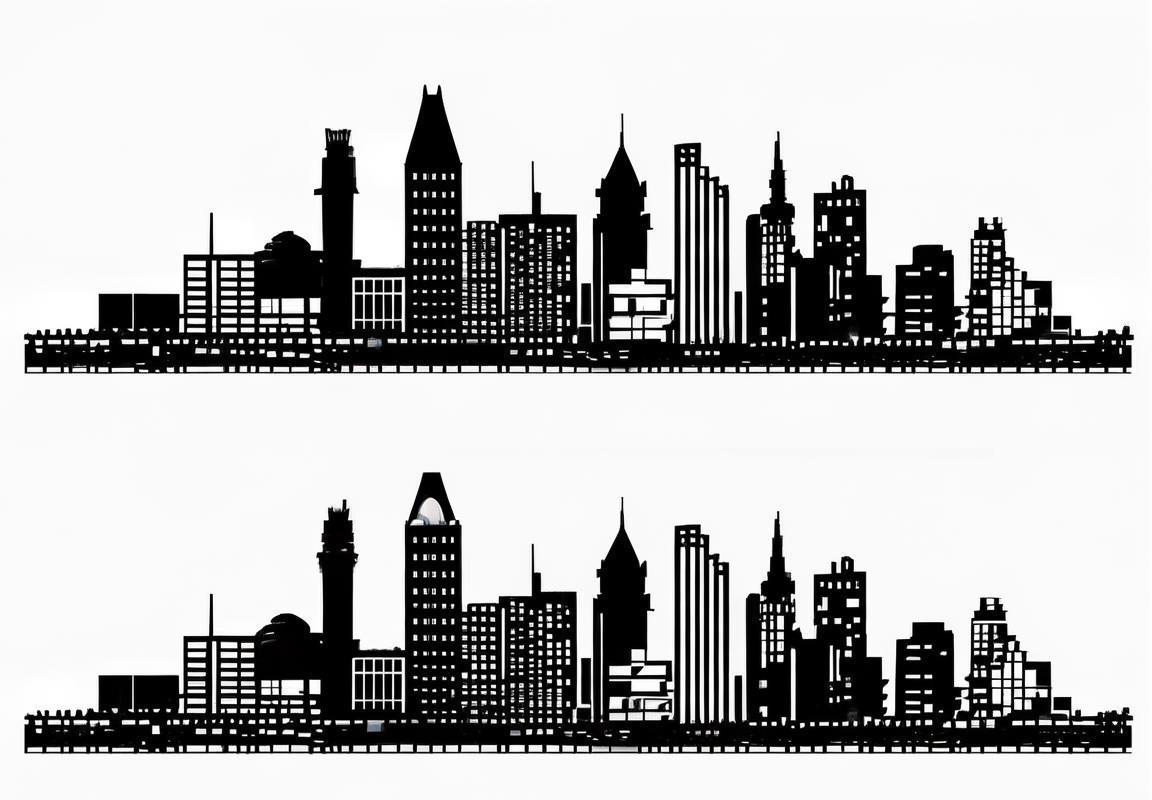
Applications of Vectors in Modern Design
- Vector graphics excel in logo design, ensuring crisp, scalable imagery for branding.
- Illustrations in vector form maintain detail across various sizes, perfect for web and print.
- Architecture and interior design benefit from vector drawings, offering precise floor plans and renderings.
- Digital art, from icons to complex animations, leverages vectors for clean, high-resolution outputs.
- Technical diagrams and maps rely on vector precision for clarity and easy updates.
- Vector graphics enhance web experiences with interactive elements like scalable buttons and icons.
- The versatility of vectors makes them ideal for packaging design, ensuring labels look perfect on any package shape.
- Animation studios use vectors for 2D animation, creating fluid, detailed characters and scenes.
- Fashion designers use vector graphics to sketch and share designs, maintaining accuracy across different materials.
- The flexibility of vectors extends to 3D modeling, allowing designers to manipulate and refine shapes effortlessly.

Advantages of Using Vector Images
- Vector images maintain clarity and precision, scaling seamlessly across various sizes and formats.
- Their crisp lines and smooth edges make vector graphics ideal for logos and branding.
- Versatility is key; vectors are perfect for web, print, and multimedia applications.
- Editing vectors is effortless; resize, recolor, or manipulate without quality loss.
- Compatibility across platforms ensures vectors are a universal choice in design.
- High-resolution output guarantees vector images look sharp on any device or screen.
- Vector graphics are eco-friendly, reducing the need for multiple print versions.
- Creative professionals prefer vectors for their flexibility and professional look.
- Digital illustrations and animations thrive on the clean lines of vector images.
- The future of design is in vectors, offering endless possibilities for innovation.
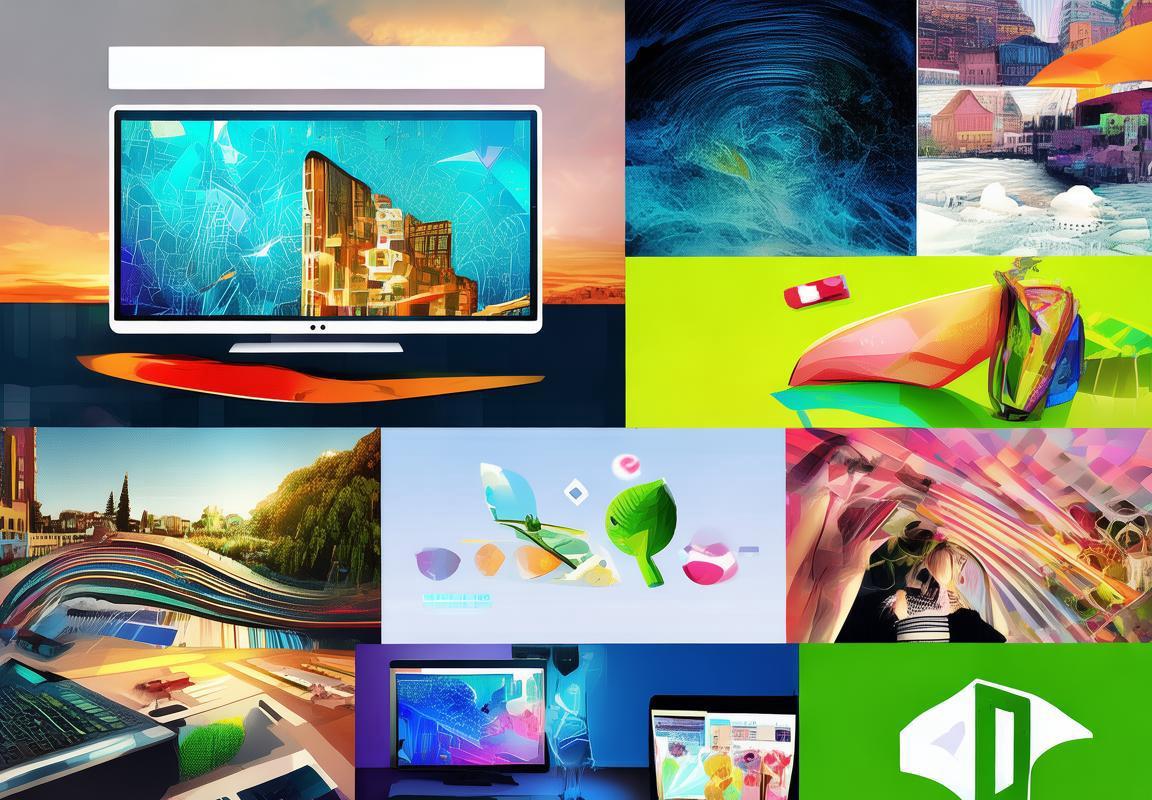
Creating and Editing Vectors: Tools and Techniques
- Vector creation starts with basic shapes, like circles and lines, forming the foundation for complex designs.
- Software tools like Adobe Illustrator and CorelDRAW are popular for vector editing, offering precision and control.
- Paths and nodes are manipulated to refine shapes, ensuring crisp edges and smooth curves in vector graphics.
- Vector editing allows for unlimited scaling without loss of quality, crucial for designs that may grow or shrink.
- Tools like the pen tool and shape builder provide versatility, enabling intricate designs and custom shapes.
- Transformations in vector editing are precise, with options for rotation, skewing, and mirroring for creative effects.
- Layers in vector software help manage complex projects, keeping elements organized and easily adjustable.
- Vector editing often includes color management tools, ensuring consistent and vibrant hues across different media.
- Effects and filters in vector software can add depth and texture, enhancing the visual appeal of designs.
- Vector graphics are ideal for print, web, and multimedia, adapting seamlessly to various formats and resolutions.

Vector Graphics in Animation and Multimedia
- Vector graphics excel in scalability, maintaining crisp edges even when resized.
- Ideal for logos, web graphics, and illustrations, vectors offer infinite adjustability.
- Unlike raster images, vectors can be manipulated without pixelation, ensuring high-quality output.
- Vector editing tools like Adobe Illustrator and CorelDRAW provide precise control over shapes and paths.
- Creative techniques such as blending, masking, and gradient fills enhance vector design.
- Vector graphics are a cornerstone in animation, allowing smooth motion and complex shapes.
- In multimedia, vectors contribute to interactive elements, dynamic UIs, and engaging visuals.
- The flexibility of vectors makes them perfect for responsive design, adapting to various screen sizes.
- With advancements, vector graphics can now incorporate raster elements for a richer design experience.
- The combination of vector and raster in multimedia creates a harmonious blend of clarity and detail.

Vector Art: A Timeless Trend in Design
- Vectors offer scalability, maintaining crisp lines and details even when resized.
- Illustrations and logos benefit from vector formats, ensuring they remain sharp across various mediums.
- CAD software relies on vectors for precise engineering and architectural designs.
- Print media, from magazines to billboards, often uses vectors for high-resolution images.
- Digital art and web design incorporate vectors for clean, professional visuals.
- Vectors are essential in animation, allowing smooth transitions and scalable characters.
- Multimedia projects, including video games and interactive media, frequently employ vector graphics.
- Vector-based software tools, like Adobe Illustrator, are popular for graphic design and art creation.
- Designers choose vectors for their flexibility, enabling easy modifications and updates.
- The digital age has seen a surge in vector-based UI/UX design for user-friendly interfaces.
- Vector graphics have become a staple in branding, creating memorable and adaptable logos.
- The simplicity of vector files makes them efficient for sharing and collaboration.
- Archiving and retrieving vector images is straightforward due to their small file size.
- The timeless nature of vector art means it stands the test of time in design trends.
- From traditional to modern aesthetics, vectors offer versatility in artistic expression.
Images






Download links
3
How to install Understanding Vector Graphics APK?
1. Tap the downloaded Understanding Vector Graphics APK file.
2. Touch install.
3. Follow the steps on the screen.












